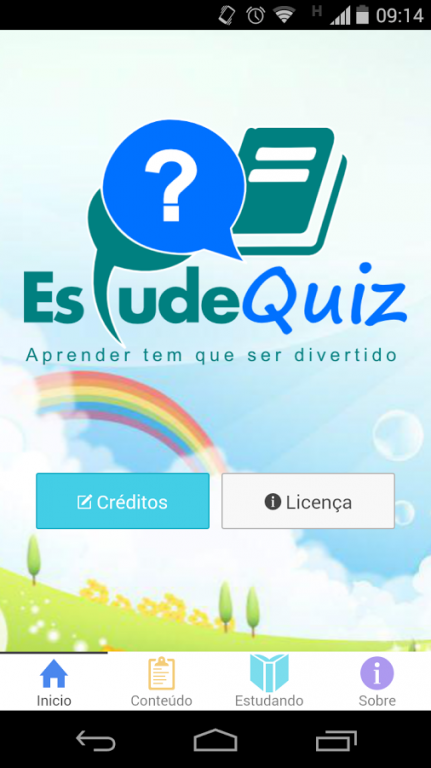Estude Quiz 1.0.1
Free Version
Publisher Description
The Study Quiz is an application that brings content on study of quadratic equation. Here you will find the history of the quadratic equation, its Education Act, a step by step how to solve a quadratic equation using the quadratic formula, the value of discriminant analysis (delta) as well as analyzes of all coefficients.
Besides all this study content, we still have an environment where all this theory can be put into practice.
Best of all is that this practice is applied in game format. That's right, the Study Quiz you learn by playing.
Every wrong answer is given a hint to students / players, If even after two tips not settle the matter the student / player is redirected to the study of content related to its difficulty. The correct answer, the student / player is taken to the next step of the process of solving an equation. The final answers of a circuit is shown how many there were errors, if any, where the errors occurred, in addition to data of correct answers related to inserted equation;
You who is a teacher present the Study Quiz your students and show them the learning math kidding. You who is a student, download the Study Quiz and enjoy leveraged to learn more and improve your grade in school.
About Estude Quiz
Estude Quiz is a free app for Android published in the Kids list of apps, part of Games & Entertainment.
The company that develops Estude Quiz is EAS Digital. The latest version released by its developer is 1.0.1.
To install Estude Quiz on your Android device, just click the green Continue To App button above to start the installation process. The app is listed on our website since 2014-11-21 and was downloaded 1 times. We have already checked if the download link is safe, however for your own protection we recommend that you scan the downloaded app with your antivirus. Your antivirus may detect the Estude Quiz as malware as malware if the download link to br.com.easdigital.estudequiz is broken.
How to install Estude Quiz on your Android device:
- Click on the Continue To App button on our website. This will redirect you to Google Play.
- Once the Estude Quiz is shown in the Google Play listing of your Android device, you can start its download and installation. Tap on the Install button located below the search bar and to the right of the app icon.
- A pop-up window with the permissions required by Estude Quiz will be shown. Click on Accept to continue the process.
- Estude Quiz will be downloaded onto your device, displaying a progress. Once the download completes, the installation will start and you'll get a notification after the installation is finished.